How Do I Use My Plug And Play Adapter?Updated a year ago
2023 Plug & Play Adapter
Thank you so much for your order.
If you have an iPhone, Android or tablet produced in 2022 or later with the latest software, no extra apps are needed for playback.
We understand that new technology can be a challenge, so this article covers the steps to start playing back your files on an iPhone, Android or tablet using your Plug & Play Adapter.
1. To get started, take a recording on your iSpyPen Pro.
2. Check the software on your phone or tablet. The primary issues we see with playback are outdated operating systems.
3. When you are ready to playback your files, please review the instructions below. Special tips: Make sure the iSpyPens logo is face up on the Plug & Play Adapter and make sure the MicroSD card is flush with the edge of the MicroSD Card port.
4. Here is a video that shows you what your screen will look like when you plug the Plug & Play Adapter into your device. If you do not see the ISPYPEN PRO drive lead, this typically means that: 1) Your system is outdated, 2) You have not saved any files to your iSpyPen Pro or 3) The MicroSD card is not properly installed into the Plug & Play

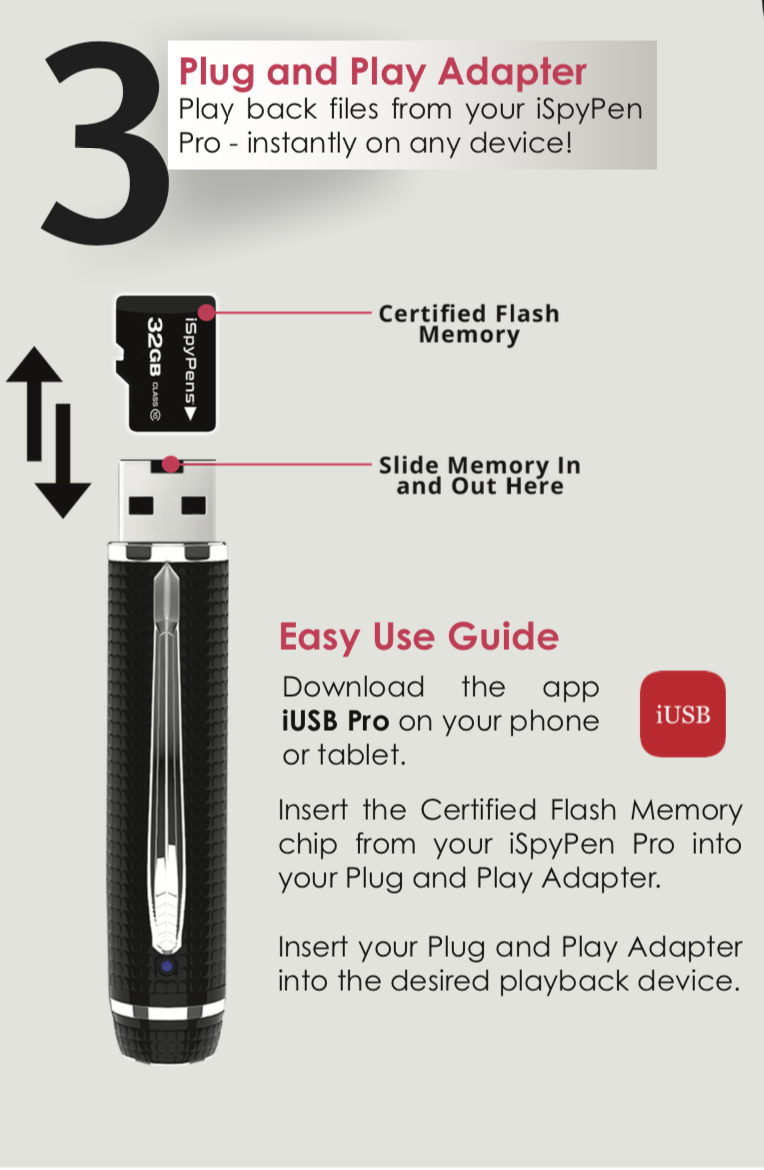
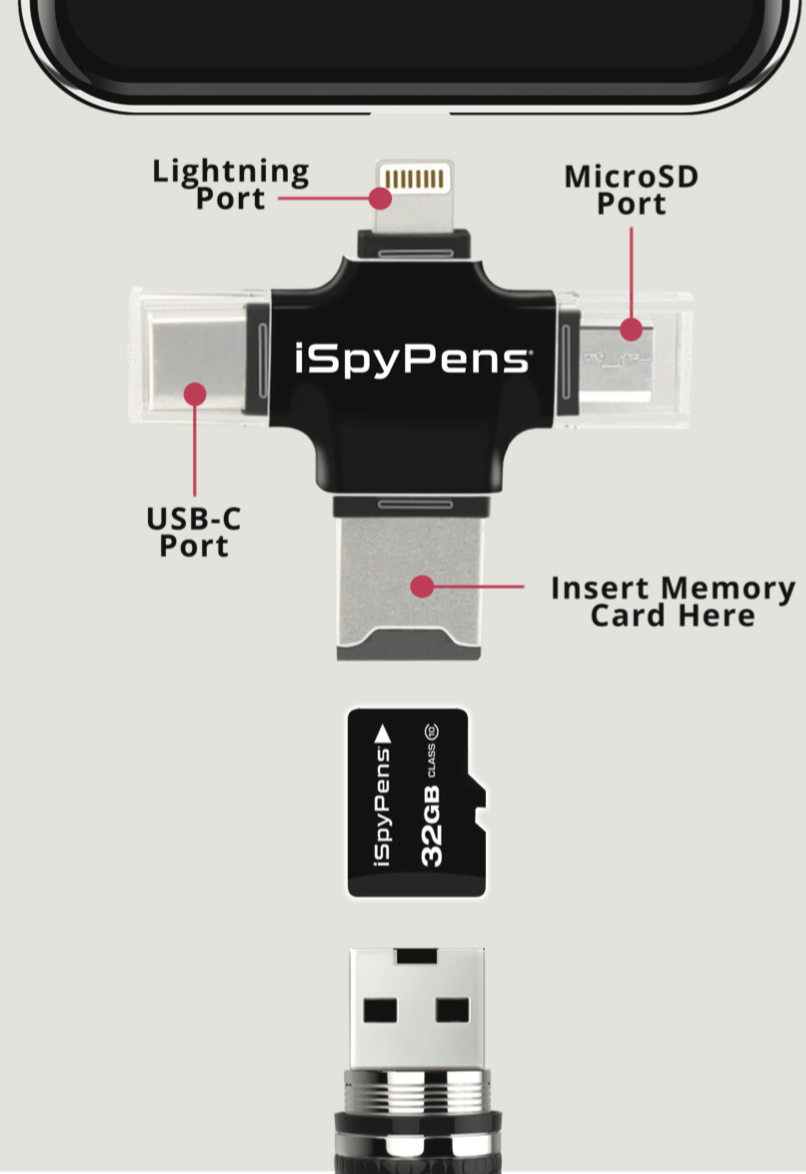
Thank you for ordering an iSpyPen Pro Bundle package and trusting us with your order. We are excited for you to use your Plug and Play Adapter and Portable Battery. We try to make playback as simple as possible.
Click here to download our free mobile playback app for Android
Click here to download our free mobile playback app for iPhone
Contact us at [email protected] to request a replacement instruction manual for the Portable Batter by iSpyPens
2024 Plug & Play Adapter
In August of 2024, iSpyPens is releasing it's new & improved Plug & Play adapter. The key benefits to this adapter include direct plug-in of your iSpyPen Pro X (no need to remove memory cards) as well as on the go charging of your iSpyPen Pro X.
Click here for a copy of our 2024 Plug & Play Adapter instruction manual.